it's (international) DIGITAL SCRAPBOOKING DAY again!!! And we have a great BLOG HOP with DSA and you will love my watercolor papers that I made using my brushes and my softart actions.
Scroll down to see and download for free the papers!
TUTORIAL
I have an easy tip on how to recolor multicolored softart papers, take a look here below at my photoshop tutorial:
1- choose a color sheme (see here color inspirations)
2- Open one softart paper in Photoshop - you can use my paper by downloading it here
3- Duplicate the background paper many times. ( layer > duplicate layer)
4- Recolor each layer:
a- select one layer (hide others). Define the foreground color (with the color picker choose from the color sheme).
b- Go to IMAGE > adjustments > hue and saturation > CHECK COLORIZE and change the saturation slider and the lightness slider. See image below:
5- Now pick a brush - any soft brush - for example a soft round brush - and select the black mask and paint and stroke with withe color on the image in order to show some details from each layer.
Try it, working with masks always looks scary, but it is logical and easy!! White color shows off and black color hides parts of the layer paper. Changing from white foreground color to black is a way to work in a non destructive mode.
DSA BLOG HOP - my part: watercolor papers for personal use! (sorry, download expired)
Happy Scrappings!
Silke
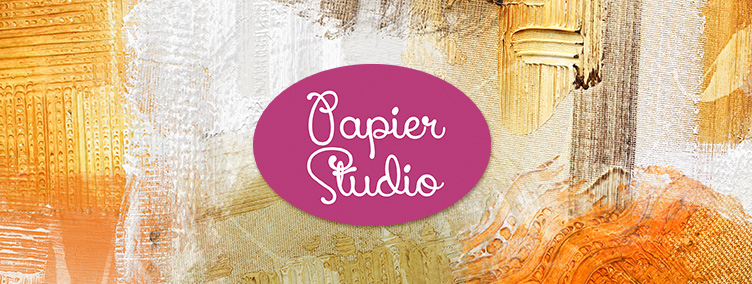







18 comentários:
Thank you for the lovely papers, and also for the tutorial on how to recolour multicoloured paper. I have thought of that when designing, but not to recolour what I own!
I will enjoy these pretty papers. Thanks for sharing how you made them.
These are beautiful! Thank you! :)
Thank you so much :)
beautiful papers - thanks so much. And TY for the tutorial- a great bonus!!
thank you for the papers and for the tutorial. i've been wondering how to do this. I so appreciate it!
What a great tut! It never occurred to me that I could use masks to do this. Thanks too for the watercolor papers.
Thanks for the lovely papers
Thank you for the beautiful watercolour papers!
Thanks so much for these beautiful papers.
Maybe Box is over loaded because it says your download has started but nothing downloads? I tried 2 browsers same thing in both
Thank You
Same thing happened to me. Click on download and nothing happens
I added another link, from 4shared. Hope it will work better. Sorry for the inconvenience. Silke
Thank you for the beautiful papers!
Thank you for the beautiful papers!
Thank you so much for sharing your wonderful and beautiful papers!!!
Sorry to see problems on first download site. The second is down with repair signs. Love these papers and will return. Hugs.;)
Thank you! - Kat
Postar um comentário