Hi all, olá a todas!
hoje uma nota bem rapidinho....
today a very quick note!
Minha antiga action, que só era compatível até o Photoshop CS3 foi atualizada e agora também funciona com as versões mais novas até o CS6.
E a licença mudou para cu4cu.
I have my "old" Photoshop Paint Action revamped and now compatible with all versions of Photoshop CS2 up to CS6! And now the licence is CU4CU. You can make very unique digital scrapbooking papers to sell or use for yourself. Please follow my Terms of Use and do not resell them in other medias, different from digital scrapbooking world. My TOU is here.
Today is Black Friday and this action is 58% off only few days here
Hoje ela está com um desconto especial (poucos dias) de 58%, aproveite aqui
Tutorial how to use my Soft Art Action 2 - paint
Here is a short tutorial how it work:
1- install all brushes, tool presets and the action into Photoshop.
instale todos os itens no photoshop (estão na pasta install to PS)
2- Then play part 1 of the action – and change the colors
execute a parte 1 da action
3- Play part 2 of the action and then add texture overlays.
clique no play novamente na segunda parte da action e depois adicione uma overlay com textura.
4- Or continue stroking with the same tool, but varying the brushes. Always see if shape dynamics are checked!
Se quiser, continue com a mesma ferramenta (art history brush) mas vá revezando os brushes sempre deixando o shape dynamic ativado.
Como sugestão, é bem legal comprar brushes da designer Amanda Rockwell, ela vende na Scrapbookgraphics, alguns vem com a licença CU4CU e aí vcs podem criar mais efeitos!
If you bought commercial use (or CU4CU) brushes, you can use them also.
Here is a sample that I did with Amanda Rockwell CU4CU Textureful 2 brushes.
Ah, as possibilidades são inifinitas. Brinque com os blendings (overlay, multiply, etc) e experimente bastante!
Finally you can also play with blending modes on each layer in order to get unique results!!
Here is a sample of 2 free overlays that is great for photographers to create a lightning effect.
Veja abaixo como eu usei esse sample paper que vcs podem pegar free. Use como overlay em fotos de bebês para suavizar os traços ou mesmo recorte uma foto e use o papel softart como fundo!
Use the brushed paper to underlay photos
download the FREEBIE - 2 sample papers here
Happy Scrappings!
Silke
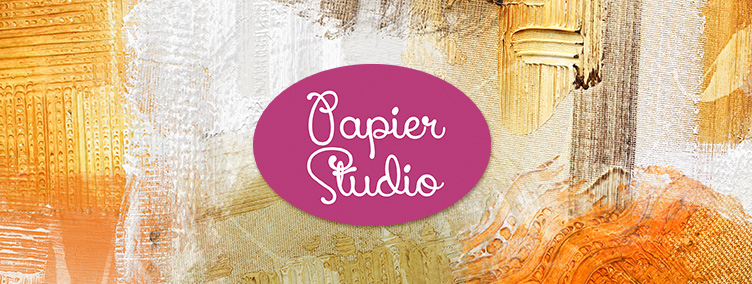











Nenhum comentário:
Postar um comentário