Today I will teach you how to make unique digital scrapbooking background papers with comercial use overlays using blending modes in Photoshop.
For example - From my store I used 3 products (all with commercial use license):
- Soft Art Papers Mediterrané (CU/PU/S4H)
- Grunge Paint Overlays (CU/PU/S4H)
- Grunge Textures Overlay (CU/PU/S4H)
Using Photoshop, I used blending modes like here below:
See here details of how I did the blending modes on each layer and also changed the opacity % of some layers:
My newsletter freebie for this weekend here at DDR (for few days only) I did following like I wrote in this tutorial:
Thanks for visiting my blog!
Happy Scrapings and I wish you a wonderful weekend!
Silke
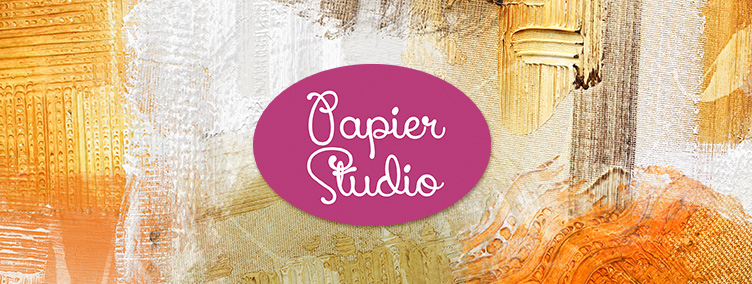






Um comentário:
Thank you so much for this post. I want to let you know that I posted a link to your blog in CBH Digital Scrapbooking Freebies (please, notice the new url for my blog), under the Page 1 post on May. 27, 2012. Thanks again.
Postar um comentário