I am happy to be the Featured Designer of the week at MyMemories! Wow!!
If you hop over to MM's blog and post a comment you will be entered to win one of 3 giveaways (25.00) to my store. Don't miss that!!
Many products with special discounts and some are free, go and hunt them!! The products at MyMemories are software(*) compatible and also come in a "normal" version, like all scrapbooking products are.
(*) MyMemories Suite see my further post about here
Does anyone see the Frog???
Let see if you find it - leave a comment!!
These layouts are from my dear CT Elaine (aka emst) and she did them with my newest kits "In The Nature 1 and 2". You will find these kits here at DDR or here at MM.
And here below is my layout:
For this layout here above I used the TEMPLATE that I did for DDR's September template challenge! Here are more inspirations from Elaine (visit her gallery here) and Shari (visit her gallery here):
You can get the template for free at DDR's Challenge forum,
remember to login in order to see the images.Tutorial on how to add a photo to a mask and fix overlapping unwanted black edges/areas with the clone tool:
The MASK is also included in the template above, a very special gift !!!
Here is a little trick to add a photo to the mask and adapting the edges to avoid black left overs around.
Step by step
1- Open a new document, add the mask in the lower layer and the photo in the layer above.
2- Clip the photo to the mask layer below (use ctrl+G)
3- Pick the clone tool. Be sure to select the top layer.
5- Use a round hard brush to paint the content of this area in the black parts of your image layer.
Ready! Easy, huh??
I am Back at CU4YOU
I am also happy to announce that I am back at CU4You -Store.
Have a great week and happy scrappings!!
Silke
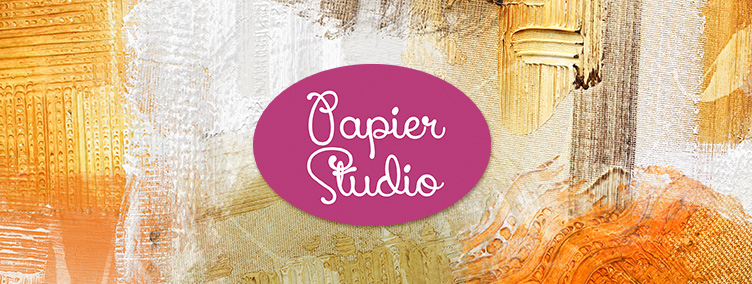












Nenhum comentário:
Postar um comentário