I have a new action in my stores
@ CPD ::: @ DDR ::: @ COMMERCIAL USE
SOFT ART ACTION NR. 7 - DUOCOLOR
 Photoshop Action: tested CS3 - CS5 - Convert any paint, photo or image into a multicolor softart background or make a two colors tonal background overlay with light effect in the middle using colors of your choice. CU4CU is allowed!
Photoshop Action: tested CS3 - CS5 - Convert any paint, photo or image into a multicolor softart background or make a two colors tonal background overlay with light effect in the middle using colors of your choice. CU4CU is allowed!Any language is OK for this action: english, portuguese, german and russian tested!!
Tutorial
Each photo is unique and need individual adjustments, so I’m going to give you an example of how I worked with this photo:
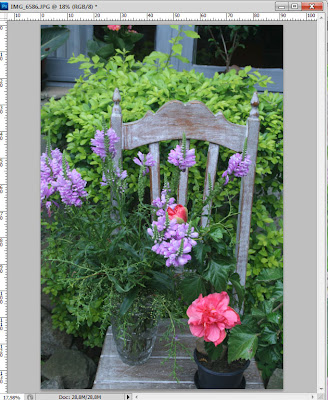
I put together some flowers and took a picture. The resolution or size of the image doesn’t matter, because for this action we need only the colors and not the sharpness of it.
I used the Crop Tool

and cropped into a square image this photo.
Set these settings into the proprieties bar and drag the position of the crop frame, then hit OK. (width: 3600px x High: 3600px Resolution: 300 dpi).
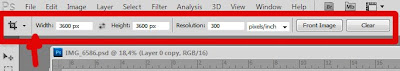
Like here below:
 My image is now sized to a 3600x3600pixels with 300 dpi. But the exposure/shadows/colors are not ideal for the action! To much black/ dark shadows in the image.
My image is now sized to a 3600x3600pixels with 300 dpi. But the exposure/shadows/colors are not ideal for the action! To much black/ dark shadows in the image.You have to do some photo adjustments to take off the black shadows. May be here:
• Levels
• shadows - highlight
• vibrance
And after this, duplicate the image layer and go to Filter > Render > Clouds - define layer blending to SCREEN and opacity to 68%. Now I have the new image like here below (can you see that there are no black shadows?):
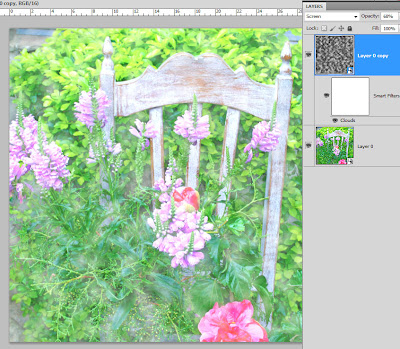 Open DUOCOLOR action hit play PART 2 of my DUOCOLOR action.
Open DUOCOLOR action hit play PART 2 of my DUOCOLOR action.Here is my attempt:
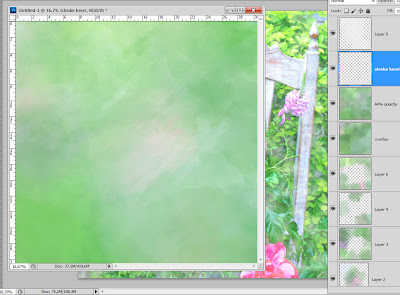 Then go ahead, use other brushes and stroke the document to create unique papers.
Then go ahead, use other brushes and stroke the document to create unique papers.Repeat the action with the new image - again and again - until you are happy with it!

Or use any other image from your collection, or scan an image from a painting, or simple paint in ArtRage with your color palette. Any size or resolution. Simple resize to 3600x3600 px a with 300dpi BEFORE you play my second part of the action! Don't be afraid of creating a pile of pixel mush, because the colors are important and the final step of the action will ignore the layer of your original image. All my brushes are used at high resolution, and this is what really makes the difference to create good quality softart paper!
You will get a real high resolution resulting soft art overlay!
Here is a freebie for you:
Silke
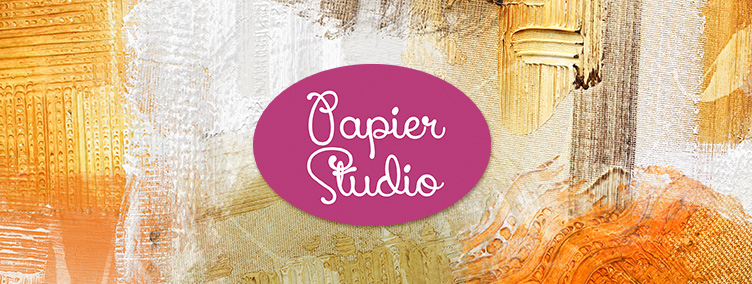

12 comentários:
Just a quick note to let you know that a link to this post will be placed on CraftCrave today [21 Mar 01:00am GMT]. Thanks, Maria
I always love your freebies -- thanks. And that's one pretty cool action!
Love the freebie, thanks. Love the action, just put it in my wishlist. I need this one. : )
Thank you so much for this post. I want to let you know that I posted a link to your blog in CBH Digital Scrapbooking Freebies, under the Page 2 post on Mar. 21, 2011. Thanks again.
Silke,
Amei a nova action,o tutorial, os dois são nota 1000. Vc é D+ Obrigada pelo freebie !
bj
Oneide
lindo seu blog amei muito parabens
These are so pretty! They look like they were painted with watercolors on canvas. Wow!
Thanks you. Your work is beautiful!
Boa tarde querida,
há alguns dias descobri o seu blog e fiquei encantada. Gostei muito do tutorial "how to converty any image into a soft art paper" porém como faço a tradução pelo "translate.google.com.br" não consegui compreender tudo. Gostaria muito, claro se for possível, que esse tutorial seja traduzido.
Desde já agradeço a sua generosidade.
Abraços,
Gabriela
Thank you for the beautiful papers and tutorials. What a fun action you have posted here. Do you know if it will work with PhotoshopElements? Thanks again!
Sorry , no support for PS Elements.
- it is only for PS CS2 and newer versions
Oi Silke ! Deu vontade de voltar a criar scrapbooking digital e passei aqui no seu blog para estudar os seus maravilhosos tutoriais ! Abri um board no Pinterest e estou salvando todos lá ! Obrigada por compartilhar ! Saudades do nosso tempo de polvinhas, kkkkkk! Beijão !
Postar um comentário