olá, minhas queridas leitoras
How to use my product, the CURLED CURVES - layered template with png files included. This is a very flexible product, that you can use over and over again in your layouts. Shadows as PS styles are included.
Eu tenho um produto bem versátil e que muitas scrappers gostam de usar e vou explicar como usar o modo MULTIPLY no Photoshop para você usar o seu papel mas manter as minhas dobras marcadas.
about my product:
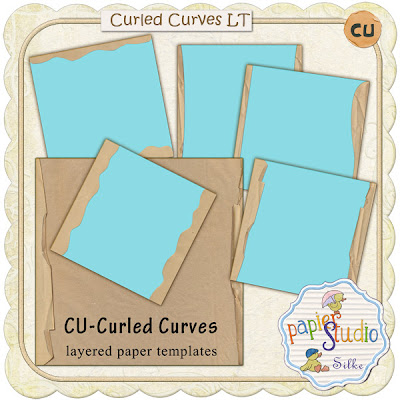
Tutorial for Photoshop
Using your own paper ABOVE the curled curves:
If you want the curled effect applied to your own papers - and in order to show the creases and the crinkled effect - you have to use a blend mode, like Overlay, Multiply or Soft Light.
Para obter o efeito amassadinho no seu papel eu usei como exemplo um papel da Maria Designs do kit Honey Bee (maravilhoso). Veja abaixo os modos de sobreposição.
see here:
I used a Paper from Maria's kit Honey Bee
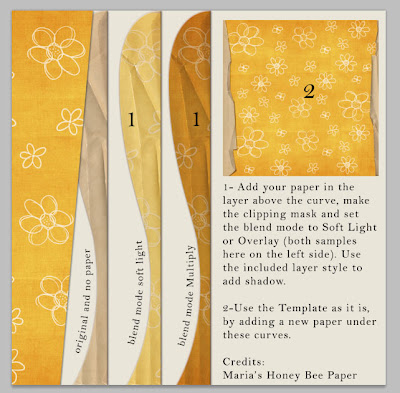
Here below is the layer info: blend mode and layer style
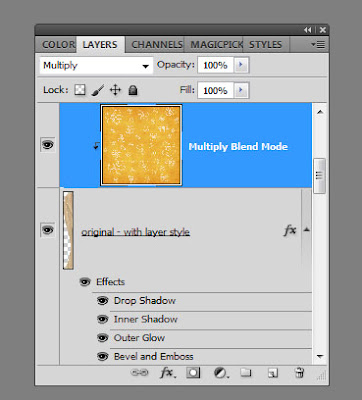
Essas curvas estão prontinhas com sombra aplicada no PSD incluso no produto.
These curves are ready-to-use and with the layered PSD files they have shadow and styles.
See here below a layerd file with a paper (Paper from Maria's kit Honey Bee):
 Using the curled curves "in natura" with the template or png files:
Using the curled curves "in natura" with the template or png files:Aqui um exemplo com a minha curva "ao natural":

Recoloring the Curled Curves
The curves are easy to recolor and here is a layout sample
E aqui uma breve explicação de como recolorir a curva no Photoshop.
To recolor, select first the color of your choice as foreground color.
Escolha antes de mais nada a cor da frente que vc vai aplicar ao papel.
Then go to image > adjustment > hue and saturation and check the little box :colorize.
Em image > adjustment > hue and saturation e marca no box colorize essa opção.
Do not change the first slider, but you can set the second slider (saturation) to the position of your wish and finally, if you need, change the lightness very slightly. I really dont like to use this slider and I prefer the option Levels to change the lightness.
Não toque na primeira barra de cores (pois ele modifica a sua cor) e apenas defina bem a segunda linha dessa janela que é a saturação até achar a cor que mais se assemelha a sua. E finalmente, se necessário, mude ligeiramente a última barra de ajuste que é a claridade. Cuidado - aqui é melhor não mexer muito e deixar para ajustar a claridade no item LEVELS.
 To see:
To see:Honey Bee Kit from Maria Designs - go here
My Curled Curves - go here
---------------------------------------------------------------------
It's a Christmas Time! time of gifts and surprises!
I'd like to show you new wonderful collab
by CPD designers team!




You can get this beautiful kit FREE with every order over US$10 during December in Creative Pixels Designs store
---------------------------------------------------------------------
Template ChallengeNew Template for the DDR Template Challenge - You have to be a registered member of Resort's forum to download this free template:

here at DigiDesignResort
Happy Scrappings
Silke
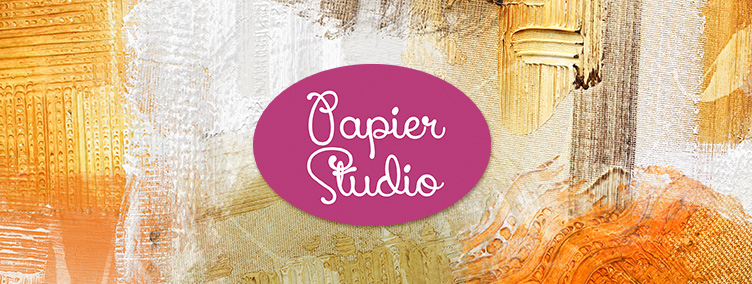

Um comentário:
Interesante...
Postar um comentário