today I'm here to show you my new aquarella sets:
Este é o meu novo produto que está nas lojas e é um conjunto de overlays commercial use e um stroke em png (simula uma pincelada para dar graça a seus layouts).

 The set 1 is free for 3 days only at DigiDesignResort.
The set 1 is free for 3 days only at DigiDesignResort.Abaixo aqui tenho um FREEBIE por 3 dias (no site da DDR)
 To the set 2 and set 3 I added a white paper in order to let the end result with a real paper effect.
To the set 2 and set 3 I added a white paper in order to let the end result with a real paper effect.Essas overlays ficam lindas quando vc adiciona um papel com textura. O ideal é um papel branco e para obter um papel branquinho a partir de uma textura sua, eu indico a minha action Make it White!

But you can add any other textured paper to these overlays, and in order to preserve the "real colors" of the overlays, the best result you will obtain with white textured papers. That is why I recommend you to use my white paper action.
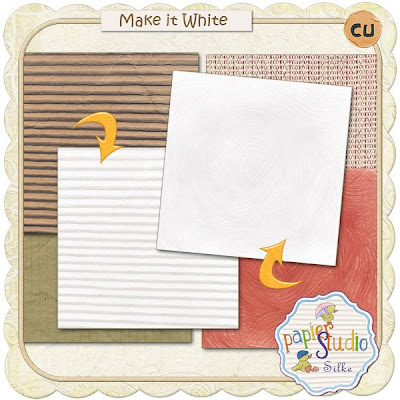 Efeito de Aquarela em suas Fotos - converter Foto em Pintura
Efeito de Aquarela em suas Fotos - converter Foto em PinturaWatercolor Effect on your Photos - how to convert a photo into painting
If you are wondering how to convert wonderful photos into paintings, I can tell you that I bought a new software (new for me - LOL) called DYNAMIC AUTO PAINTER and I'm in love with the resulting images.
Se vc quiser converter uma foto em pintura, o seguinte programa que eu comprei é muito bom:
Dynamic Auto Painter - vc tem que instalar o trial e depois inserir o código do produto para ele funcionar sem restrições. Mas vale tentar ver como é o trial antes de comprar.
http://www.mediachance.com/dap
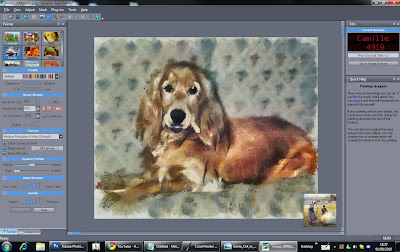 Important: The resolution and the size of the original image does not affect the output image. So you can give him a small thumbnail and the output can be around 4000 pixels (if you choose so)! My PC Memory run out with these big sizes, but you can download a trial to see if you like it. But you have to insert the keycode in order to use the images.
Important: The resolution and the size of the original image does not affect the output image. So you can give him a small thumbnail and the output can be around 4000 pixels (if you choose so)! My PC Memory run out with these big sizes, but you can download a trial to see if you like it. But you have to insert the keycode in order to use the images.See here some samples:
Watercolor:

Wax
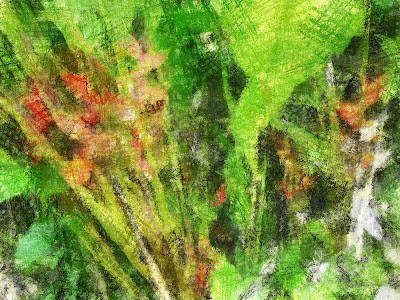 Dica: não importa a resolução da imagem de origem. O programa cria a sua própria resolução a partir das pinceladas. O resultado é opção do freguês - podendo-se escolher entre pequeno, médio e grande!
Dica: não importa a resolução da imagem de origem. O programa cria a sua própria resolução a partir das pinceladas. O resultado é opção do freguês - podendo-se escolher entre pequeno, médio e grande! Eu coloquei para teste uma imagem bem pequena e o resultado saiu com 4000x4000 pixels e a resolução de 300 dpi. Muito bom!!!
Ah - vc tb pode escolher entre várias composições famosas para ele se "inspirar" e olha q o meu resultado também mudou de cores, conforme o modelo que eu indiquei! Milhões de possibilidades !!!
And here is other tip - how to use an Photoshop Action to create a watercolor effect
Aqui tem outra dica - usando uma action para criar um efeito de pintura em tela
Thanks for visiting my blog! Have a nice time and happy scrapping!
Obrigada por visitar o meu blog e feliz Scrap!
Silke
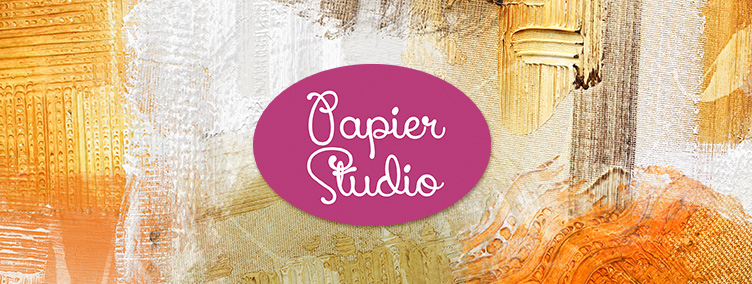
4 comentários:
I love the watercolor effect, thanks Silke
Super freebie - Advertised at Digidesignresort Blog
Here:http://digidesign-resort.blogspot.com/2010/08/designer-freebies-massive-2-sale.html
Thanks from Carena
Does anyone know of an application such as DYNAMIC AUTO PAINTER that works on a Mac? Unfortunately this one only works on a PC with Windows.
Thanks for the papers :)
Lindo freebie Silke , obrigada ! Amei a dica do programa é fantástica. Parabéns pelos lançamentos lindos !
Beijos !
Postar um comentário