
layout credits here
Continuing to talk about Postage Sheet, here is how you can tear the edges of your frame. Follow the steps in my further post.If so, you will have this situation here below:
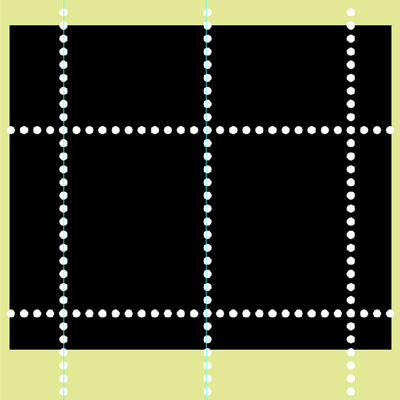 Then select the area you would transform with the selection tool and go to >EDIT > TRANSFORM> DISTORT or SKEW
Then select the area you would transform with the selection tool and go to >EDIT > TRANSFORM> DISTORT or SKEW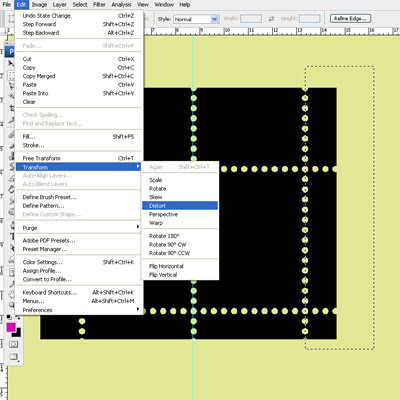 Drag and drop to the right.
Drag and drop to the right.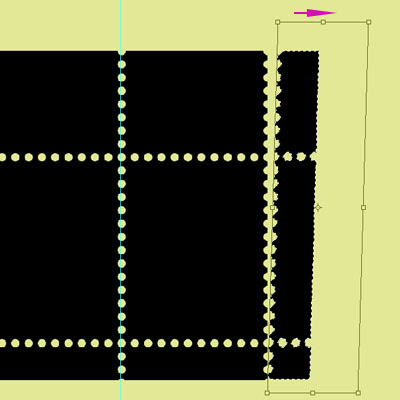 You can also make an irregular selection with the polygonal selection tool and distort:
You can also make an irregular selection with the polygonal selection tool and distort: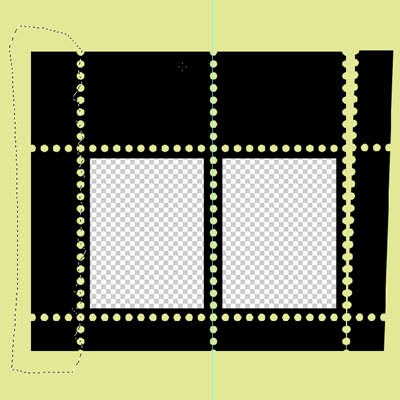
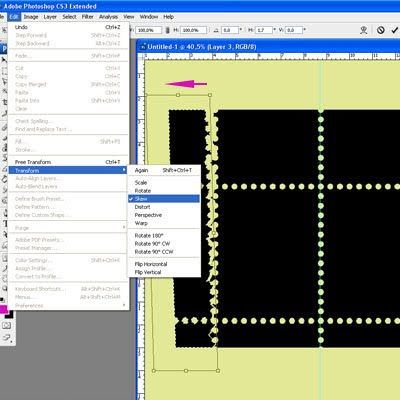 See here the result:
See here the result: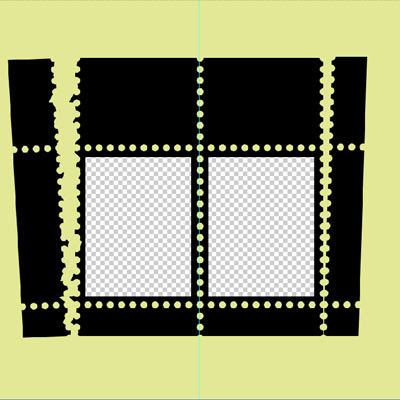 Now improve your skills an think outside the box:
Now improve your skills an think outside the box: Happy Scrapping!
Happy Scrapping!Silke
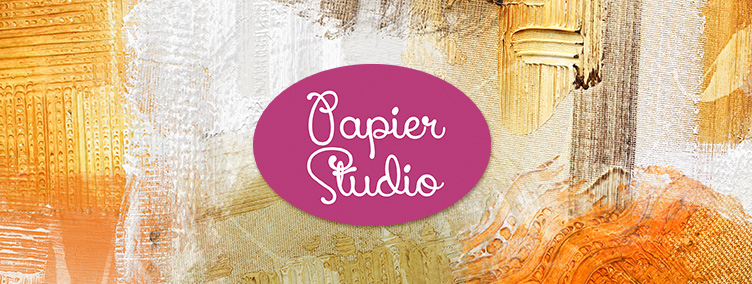
5 comentários:
Thank you so much for these tutorials. Always wanted to know how to make these frames and how to tear them.
Thank you for sharing PS tutorials with us, I love to learn and look forward to any that you publish.
arrasando sempre!!! adorei!!! bjuuss..
Maravilhoso tuto Silke, até estou imprimindo aqui para deixar na pasta de exercicios que está lotadaaa de coisa para fazer mas meu pc está me desanimando muito ultimamente, preciso colocar mais memória...dá tempo até de tomar um cafezinho entre um comando do PS e outro, risos !
Beijos !
Amooooooooooo suas dicas Silke, brigadú!!!!
Olá Silke, pra mim o scrap digital ainda é novidade, achei seu blog muito bom, obrigada por dividir essas coisas lindas com a gente, vc é um doce...vou te seguir...bjs
Postar um comentário