today is a very very busy day!!! LOL! All scrappers are looking for challenges, crops, sales and everything related to scrapbooking!! Today is the (inter)National Scrapbooking Day!!!
Meninas, aqui vai um tutorial bem fácil de seguir, apesar de estar em inglês. Qualquer dúvida - me escrevam, e eu ajudo sempre que me pedirem!!
Exclusively at SNT Store I offer:
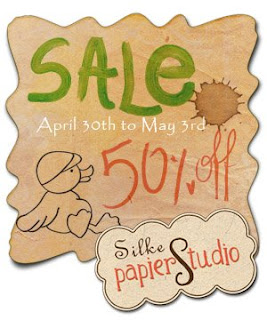 Here is a special Commercial Use Freebie - from May 1st to May 3rd exclusively at SNT store:
Here is a special Commercial Use Freebie - from May 1st to May 3rd exclusively at SNT store: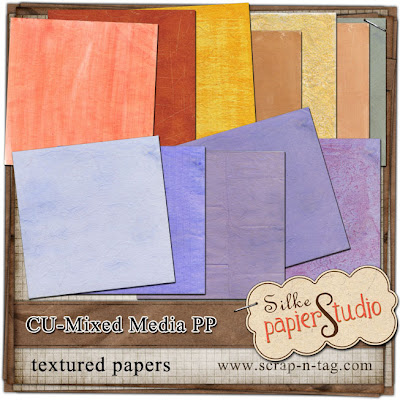 And, of course, I cannot leave my readers with empty hands... so.... i'm... hmmm... let me think what I have for you.... LOL... it must be something very special, because you are so kind readers!!
And, of course, I cannot leave my readers with empty hands... so.... i'm... hmmm... let me think what I have for you.... LOL... it must be something very special, because you are so kind readers!!Oh, Yes! a Tutorial with a gift!
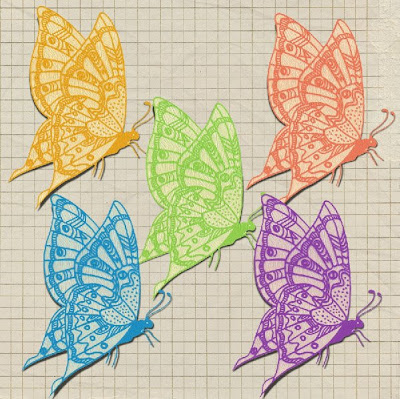
Do you know how to change a color of a doodle easily and many times?
Let's do this by adding a New Fill Layer (for this tutorial I used PS CS3)
I have drawn a butterfly using a black ballpoint pen with consistent tracing lines on a transparent paper. Than I scanned at 600 dpi. I didn't clean up the inside of my drawn in order to get a interesting effect.
1- open in PS a drawn doodle (you can download my butterfly by clicking on the image)
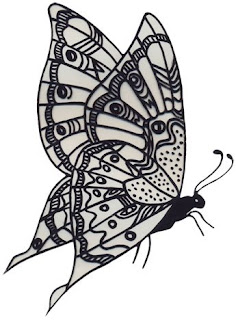 2- and open a textured paper - like this here (you can download by clicking on the image):
2- and open a textured paper - like this here (you can download by clicking on the image): 3- make sure you have converted the background into layer (double click on the backg and choose new layer from background).
3- make sure you have converted the background into layer (double click on the backg and choose new layer from background).4-go to the paper layer and hit [ctrl]+ [G] to create Clipping Mask with the layer below, like here:
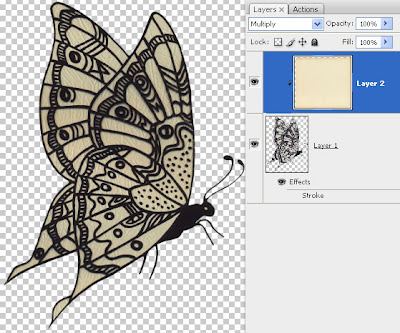 5- and change the blending mode to MULTIPLY.
5- and change the blending mode to MULTIPLY.6-set your foreground color to #8832cc - or what you like.
7- Now you go back to the bottom layer (the butterfly in my example) and select > LAYER> NEW FILL LAYER> Solid Color (you can try later with GRADIENT COLOR)!
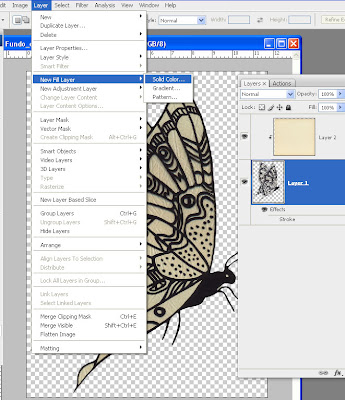 Confirm these settings here:
Confirm these settings here: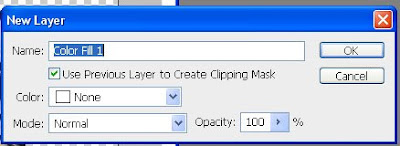 And hit ok, and ok again.
And hit ok, and ok again.8- Now you have to change the blend mode of this layer to SCREEN.
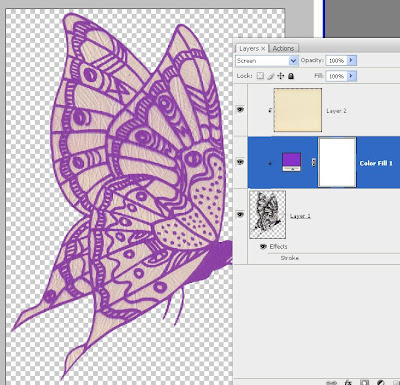
9- Now you have to got IMAGE > duplicate> AND choose a new color by double clicking on the color icon of the fill color layer! This way you can easily change the colors. Save each image as .png file and go ahead to the next color!
10- Suggestion: make stickers or make a pattern paper from your colored doodles!
This is a useful Commercial Use Product for you, as a NSD present (only until May 5th) - this tutorial is included as PDF file!!
======== ::::::::: ======== ::::::::: ======== :::::::::
And, as we are talking about butterflies .... I love Mariah Carey's song BUTTERFLY !!!!
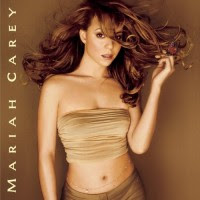
Butterfly Song by Mariah Carey:
VERSE 1
When you love someone so deeply
They become your life
It's easy to succumb to overwhelming fears inside
Blindly I imagined I could
Keep you under glass
Now I understand to hold you
I must open up my hands
And watch you rise
CHORUS 1
Spread your wings and prepare to fly
For you have become a butterfly
Fly abandonedly into the sun
If you should return to me
We truly were meant to be
So spread your wings and fly
Butterfly
***** happy scrappings! *****
Silke
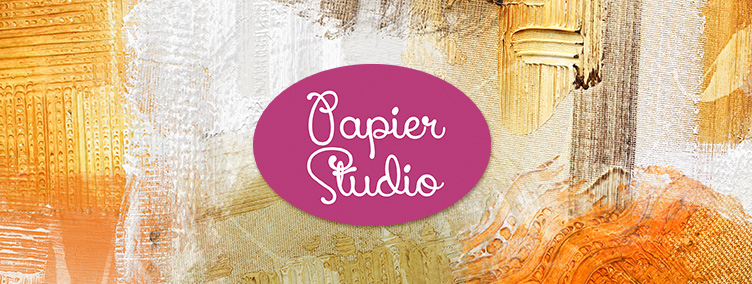

6 comentários:
Thank you so much for this Freebie. I want to let you know that I posted a link to your blog in Creative Busy Hands Scrapbook Freebies Search List, under the Cat(s)/Dog(s)/Bear/Bird/Butterfly/Any other Animal Theme post on May. 01, 2009. Thanks again.
como está tudo lindo por aqui!!!
Deu prá entender um pouquinho o tuto!!!
Adorei, obrigada
Bjks
LU
Thank you for the butterflies and the very helpful, clear tutorial
Obrigada pelo tutorial! Amei seu blog!! Estou começando agora no scrap digital!! Coloquei alguns layouts nas galerias e estou adorando muuito tudo isso!!! Seu blog tem me ajudado bastante.
super bjo
Hey Dear,
Tks for all your "classes"..kkk
I love butterflies too and this Mariah's song is my favorite!! I love her!! She is perfect!
And for you..
...spread your wings and fly
Butterfly..
Amei seu trabalho, sou apaixonada por scrapbook, ainda mais o digital, vc poderia me esclarecer como faço para adquirir em português um programa para fazer scrapbook digital, onde posso adquirir, pois não sei inglês ? costumo fazer no D-Book, mas é muito limitado, não dispõe destas coisas tão lindas, bjss, obrigada
remagal@yahoo.com.br - Regina
Postar um comentário