Scrapbooking is dynamically changing the skills in making layouts. Hand drawing, hand coloring and script fonts are still hot!! If you look around, you will notice that the actual trend shows many fences, birds and trees on the layouts!
Here i'll show you a tutorial, on making a tree with a beautiful hand drawn effect!
First of all: forget you tablet and your vector program like AI or CorelDraw (lol)!
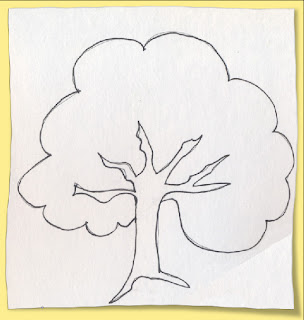 Draw
DrawTake a blank watercolor paper with a canvas texture and a black uniball pen and draw you tree. It is very important to close your drawing lines, for easier extracting and recoloring. You can delete these details when you have finished your work.
SCAN
After scanned and opened in you PS program, set the layer blending to MULTIPLY.
To Clean:
select - with the magic wand - the outside area and delete it.
(first, of course, you have to make layer from background).
In the Style-palette choose STROKE in order to clean up the little dirts and points that were left by the deleting. Use the rubber-tool to erase.
So you get a transparent layer behind the tree and the tree has different areas to recolor.
 Recolor:
Recolor:make a new layer above you design with the desired color. Use blending mode linear burn or whatever you think that work better. This mode preserves the canvas texture of our watercolor paper.
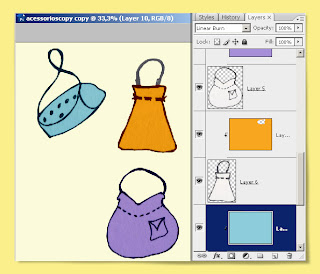
 Vector
VectorIn order to make a VECTOR you need to select the areas you wish to and convert them to SHAPE in Photoshop.
Simply select with the magic tool, modify - expand the selection a little bit (ca 2-5 px) and go to EDIT > difine shape.
Another way to do this is by using alpha channel like here in this tutorial.
And dont forget the suprise freebie! I made for the CIA-Shop Birthday Party. I cannot tell you what is in this surprise box... but my in my gallery you can find a hint here
And if you reach here reading my post, I will give you a free WordArt:
***** Bom Scrap :: & :: Happy Scrap *****
Silke
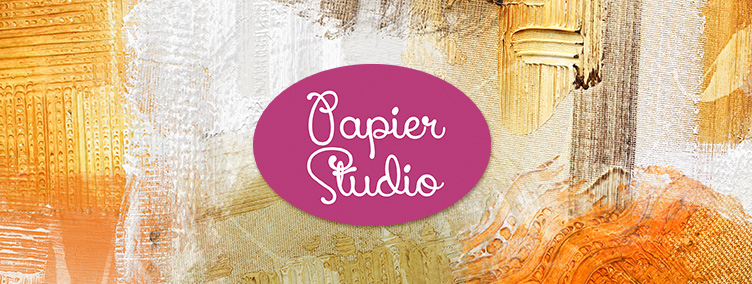

Nenhum comentário:
Postar um comentário