Hi Dear Readers!
I'm participating at the Digital Art Academy to an activity called Open Studio - The Battle of The Brushes and the most amazing part is that we can use any software or combining many programs together, like Painter, PS, Dynamic Auto Painter, Art Rage.
Na Digital Art Academy (DAA) eu me inscrevi para a atividade Open Studio - The Battle of The Brushes - a batalha dos brushes com a professora Karen Bonaker. Essa atividade não está atrelada a nenhum programa de pintura específico. Podemos usar qualquer programa para cumprir uma tarefa. Inclusive usar mais de um programa ou uma combinação de vários programas.
A tarefa: recebemos duas imagens q tivemos de combiná-las e criar dessa combinação uma pintura usando qualquer software ou mesmo a combinação de vários. Tema: Outono
Programas sugeridos pela Karen: Painter, PS, Dynamic Auto Painter, Art Rage.
 Both images above where given to us by the teacher and we had to use them for our painting with the thema FALL.
Both images above where given to us by the teacher and we had to use them for our painting with the thema FALL.Para a minha pintura eu usei o CS5 para preparar a imagem (1), depois eu rodei a imagem no Dynamic Auto Painter efeito aquarela (2) e voltei para o CS5 e usei a técnica aprendida com o professor Kirk Nelson para pintar fotos e os novos mixer brushes (3) e depois voltei novamente para o Dynamic Auto Painter e rodei um efeito chamado Klimt (4). E, finalmente, para dar acabamento eu combinei no PS a imagem 3 com a 4 - usando máscara e opacidade.
 O resultado final está aqui:
O resultado final está aqui: The steps
The steps1- I used my own background action and my own brushes to create the basic for the DAP (Dynamic Auto Painter) effect.
Then I added the subject.
2- I took this to DAP and played with Aquarella. (see my other posts here at my blog about Dynamic Auto Painter)
3- Back to PS CS5 and with the painting panel and lessons that I had from DAA teacher Kirk Nelson I did some painting effects (see my further post). Then I sharpened with High Pass.
4- I went back to DAP and played the Klimt effect.
5- Finally I took it back to PS and with the image nr 3 below the nr 4 I used a mask to hide/show some parts of the path and also modified the opacity.
Thanks for visiting my blog!
Obrigada pela sua visita
Happy Scrappings! Bom Scrap!
PS.: The teacher's comment to my painting:
Hi Silke,
Terrific job on the assignment! You really showed some versatility and the painting glows with the warmth of the season. There are so many interesting nuances about the painting, from the lovely color palette to the extrodinary textures throughout.
Karen Bonaker
Thanks, Karen!!
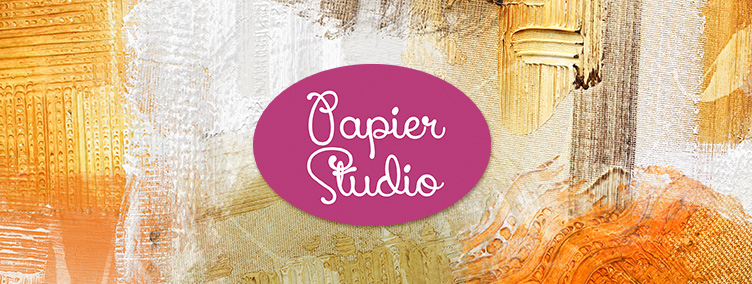
Nenhum comentário:
Postar um comentário